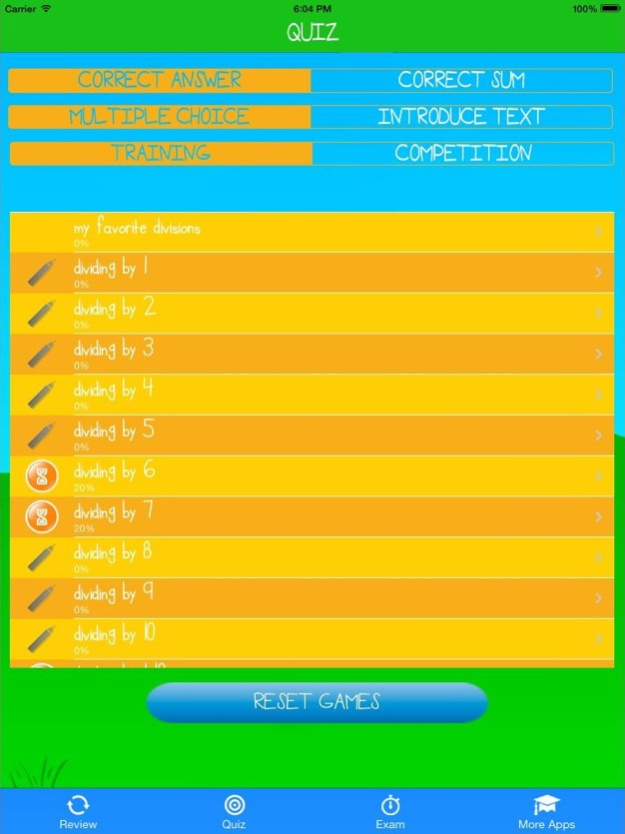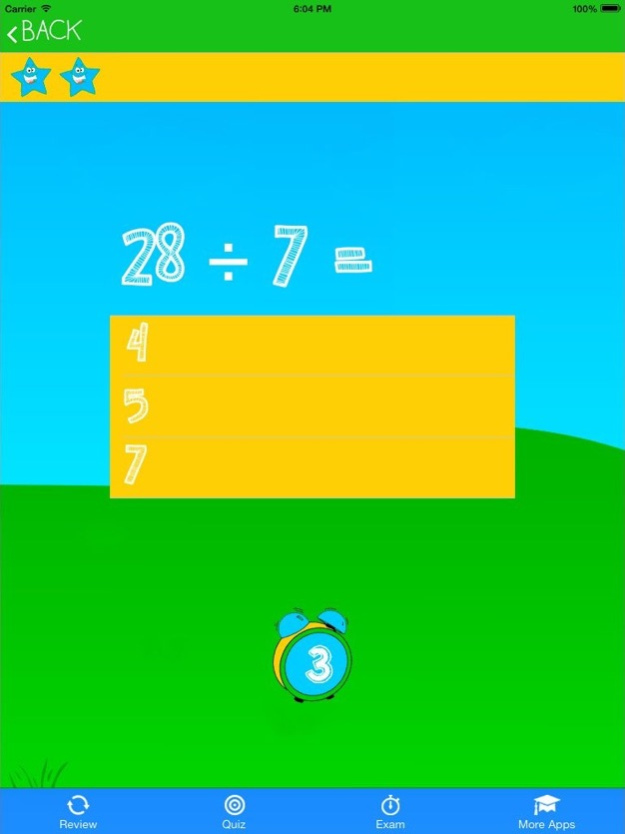Math Divisions Trainer Lite
Continue to app
Free Version
Publisher Description
The best way for children to learn divisions through visual stimulation!
Highlights:
- Children learn faster through visual stimulation.
- With the help of figures in rows and columns, the child learns how divisions are formed.
- Both multiple choice and open questions.
- Reverse divisions.
- The child has a limited time to give the correct answer.
- The exam combines all options and measures how long it takes the child to quickly solve 30 divisions.
- Add 'difficult' divisions to the favorites list.
- No configuration or manual required. Once the app is installed, the child can start.
Learning how to divide is in general not one of the most enjoyable activities for children. But this division trainer app, teaches children in a quick, easy and fun way how to divide!
Step 1: Learn how to divide through visual stimulation.
Children learn much faster through visual stimulation.
Using figures in rows and columns, the child learns how divisions are formed.
The divisions are organized by multiplication table.
The difficult divisions can be saved in a favorite list, so the child can study them later.
Step 2: Testing
If the child knows the divisions in a multiplication table reasonably well, he can test himself with multiple choice and open questions.
Giving the correct answer is not enough; the division needs to be solved in a limited time.
Another option is to solve as many divisions as possible in 1 minute.
The app has the option to solve the divisions in reverse order. In this case, the child must give a correct division for a certain number.
The divisions which the child doesn’t answer correctly, are repeated again and again until he can solve all of them quickly. In this way, the parent can be reasonably sure that the child really knows how to divide.
Step 3 : Exam
The exam combines all options. It has a built-in timer that measures how long it takes the child to solve 30 divisions.
About Math Divisions Trainer Lite
Math Divisions Trainer Lite is a free app for iOS published in the Kids list of apps, part of Education.
The company that develops Math Divisions Trainer Lite is YawaraJitsu. The latest version released by its developer is 1.0.
To install Math Divisions Trainer Lite on your iOS device, just click the green Continue To App button above to start the installation process. The app is listed on our website since 2024-04-19 and was downloaded 1 times. We have already checked if the download link is safe, however for your own protection we recommend that you scan the downloaded app with your antivirus. Your antivirus may detect the Math Divisions Trainer Lite as malware if the download link is broken.
How to install Math Divisions Trainer Lite on your iOS device:
- Click on the Continue To App button on our website. This will redirect you to the App Store.
- Once the Math Divisions Trainer Lite is shown in the iTunes listing of your iOS device, you can start its download and installation. Tap on the GET button to the right of the app to start downloading it.
- If you are not logged-in the iOS appstore app, you'll be prompted for your your Apple ID and/or password.
- After Math Divisions Trainer Lite is downloaded, you'll see an INSTALL button to the right. Tap on it to start the actual installation of the iOS app.
- Once installation is finished you can tap on the OPEN button to start it. Its icon will also be added to your device home screen.